Products
Industrial AI Studio on a Box – Plug and Produce
AI Model Creation, Training & Deployment Platform
Anyone can become an industrial AI producer. Powered by ProMetronics.
Overview
The ProMetronics Industrial AI Studio is a high-performance AI workstation purpose-built for creating, training, and deploying ultra-precise industrial AI micro models. With exceptional compute power and our No-Code AI Studio, engineers and domain experts can now build state-of-the-art industrial AI models without needing AI experts, data scientists or writing a single line of code.
This system is not edge-limited — it’s built to train complex industrial models locally, deploy at scale, and bridge the gap between the lab and real-world applications.

Key Capabilities
- No-Code AI Development
- Easy model creation for non-experts
- Includes your personal AI Assistant to explain the solution and help you to build your models – test it on the bottom left of the site.
- Built-in templates for waveforms, images, and time-series data
- Ultra-Precise Micro Models
- Up to 1000x less training data needed
- Industry-optimized with superior accuracy and compact size
- End-to-End Pipeline
- Import data → Train → Validate → Deploy
- Seamless integration into your existing infrastructure
Industrial AI Use Cases
|
Sector |
Applications |
|
Manufacturing |
Quality inspection, fault detection, predictive maintenance |
|
Energy |
Grid monitoring, sensor pattern recognition |
|
Healthcare |
Signal/image classification, diagnostic models |
|
Aerospace |
Sensor fusion, test data interpretation |
|
Utilities |
Equipment degradation prediction |

Technical Specifications
| Component | Specification |
| AI Platform | ProMetronics No-Code Studio (Web & Edge) |
| Hardware Platform | NVIDIA Jetson Orin Nano / Xavier NX / AGX Orin |
| Compute | 102–275 TOPS (depending on model) |
| Supported Models | Wave AI, Time Series AI, Image AI micro models |
| Storage | 64GB eMMC / 2TB M.2 NVMe SSD (expandable) |
| I/O Interfaces | USB 3.0, GPIO, I2C, SPI, CAN, Ethernet |
| OS | Red Hat Enterprise Linux 9.4 and Red Hat Device Edge (RHDE) |
| Connectivity | Wi-Fi, Ethernet, optional LTE/5G |
| Form Factor | Industrial-grade enclosure, fanless options available |
| Deployment | On-device, air-gapped or network-connected environments |
ProMetronics Wave analytics software implements state-of-the-art technology for audio signals analysis, modeling and model testing
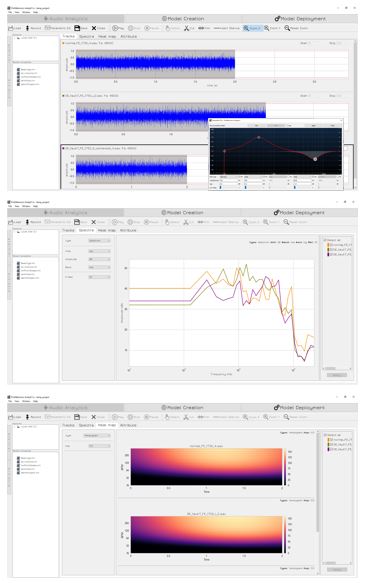
Audio Analytics
Audio analysis part – incorporates various functionalities and gives insight into recorded audio files through calculation and presentation of sound properties in time, frequency, time-frequency and features domain. Representations in frequency and time-frequency domain include spectrum, spectrogram and spectrogram-based images (e.g. mel-spectrogram, gammatonegram, CQT, chromagram, tempogram, wavelets), while audio features include several attributes such as ZCR, MFCC, spectral attributes (e.g., spectral rolloff, spectral centroid), perceptual attributes (e.g., loudness, sharpness, brightness, tonality), etc. The calculated audio representations and attributes are used to analyze the sound characteristics and extract relevant information of interest for a particular task/ ML model to be created. This is enabled by integrated visualization tools such as multiple audio comparison where up to 32 audio files can be mutually compared. In this way, it becomes possible to detect some properties of the analyzed audio files such as appearance of artifacts due to malfunctioning. Also, software provides the possibility to edit an audio file and to have real time observation of how editing affects the frequency, time-frequency and feature domain. The outcome of the audio analytics part is very important for defining the sound pattern – a unique profile of an audio file that enables modeling of audio cases.
–Time domain: Visualize and manipulate audio signals; apply digital filtering and analyze effects in all other domains in real time
–Frequency domain: Calculate spectrum or cepstrum in desired band (fullFFT, bark, mel, octave, third-octave or semitone); visualize and compare signals with desired settings (log or linear time, linear or dB amplitude, applying a window or smooth function)
–Time-frequency domain: Calculate one of the heat-map representation of the audio signals (Spectrogram, Chromagram, Tempogram, MFCC, Wavelet, HOG, CQT, LPB); visualize and compare signals with desired settings characteristic for each representation e.g. frame and hop size, number of mfcc, wavelet type etc.
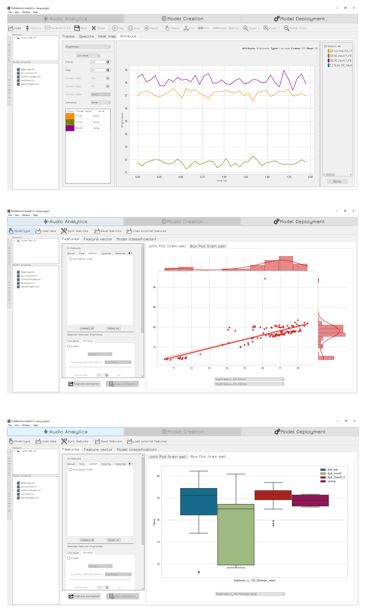
Model Creation / Features extraction
Model creation part – enables application of either machine or deep learning algorithms to develop, train and evaluate audio-based AI models for a target use-case. This part incorporates classification, regression and clustering algorithms. The deep learning approach is related to deep neural networks (DNNs) such as fully connected, convolutional or recurrent network architectures. For audio signals modeling, first the input feature vector should be defined and generated based on the outcomes of the audio analytics part. The software includes several built-in algorithms for analysis of relevance of the calculated features enabling even automation of the input feature vector generation. After having the input feature vector generated, either a chosen machine learning algorithm can be applied or multiple algorithms can be applied and compared the results to select the most appropriate one.
–Features: Extensive library of features extraction algorithms, including Timbral (Boominess, Brightness, Depth, Hardness, Roughness, Sharpness, Warmth), Spectral (MFCC, Rolloff, Centroid, Flux, Spread, Chroma), Perceptual ( Zwicker sharpness, Tonality, Zwicker loudness, Harmonicity, Perceptual spread, Fluctuation strength, Perceptual roughness, Tone-to-noise ratio, Pitch, Harmonic-to-noise ratio, Perceptual ratio), Time (Boom, Energy entropy, Energy, Zero crossing rate), Speech (Articulation index), Spectra (from Audio analytics part), Heat-map (from Audio analytics part)
–Extraction configurability: Calculate all available features after configuring frame and step size for frame-based calculation (low-level features), window frame and window step for mid-level calculation or full signal option for calculated one figure value of each feature for the whole audio file
-Feature statistics and visualization: Apply statisics’ functions on extracted features (mean, std, min, max, median, kurtosis, skewenes); visualize calculated features in terms of inter-correlation and distribution
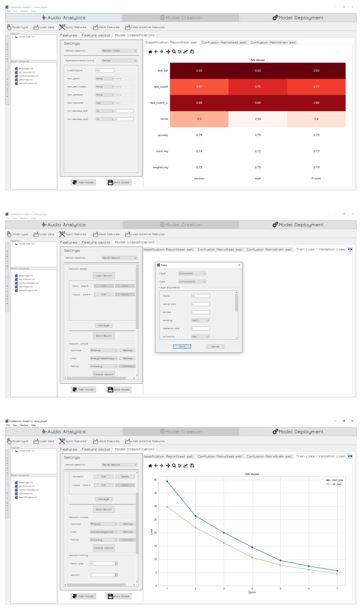
Modeling of audio signals
The same approach is used for the creation of a deep learning model – a user can experiment with different network architectures and evaluate them to find the optimal one for a given use case. The model creation part enables training of the selected model or network and evaluation of its performance including also visualization of the relevant metrics.
–Machine learning: Select the best performing features (manually or with integrated statistical model); set the model parameters (manually or with automatic tuning); train one of the available machine learning models: Classification (Random forest, Suport vector machine, k-neighbors), Regression (XGBt, Suport vector machine, k-neighbors) Clustering (k-means, Gaussian mixtures)
–Neural networks: Load existing or design new neural network with a user-friendly graphical interface; select feature vector of extracted features or one of the signal representations (for end-to-end deep learning); train the network with selected set of parameters (mannully of with automatic hyperparameters tuning
–Model performance analysis: Visualize model metrics; compare multiple models; update and continuously improve models
Deployment part – provides functionalities related to the deployment of the developed AI model. Even multiple models can be deployed and their performance can be compared. The deployment can be realized within the software itself, and it’s not dependent on the operating system – done wherever the software is installed.
Why Choose ProMetronics AI Studio?
- 1000x Less Data Required
- No-Code Interface – Engineer-Friendly
- Deploy Anywhere: Cloud, Edge, or On-Prem
- Save Months of Dev Time & $$$ in Resources
- Fine-tuned for Industrial Signals, Not Just Text/Image AI
Security & Admin
- Role-based user access
- Local-only data workflows (no cloud dependency)
- Encrypted project files & model artifacts
- Secure model export for deployment to edge or cloud targets
What’s Included
- ProMetronics Industrial AI Studio Workstation
- Full license to ProMetronics No-Code AI Studio (Offline/Local Version)
- Starter Template Pack (Wave AI; can be upgraded later to Image and Time Series AI)
- Documentation & Onboarding Support
- Optional: On-site training and enterprise SLAs

Quick Links
Products
Services
Partners
News
About Us
Contact
About Us
Company Info
Values
Team
Advisory Board
Careers
Site Info
Legal Notice
Privacy Policy
Contact
Contact Us
Newsletter
